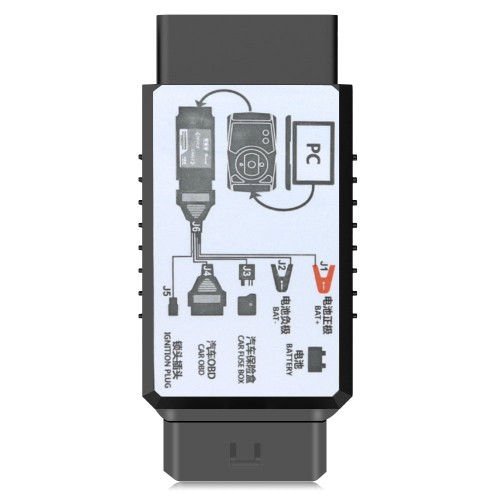XHORSE Toyota 8A Non-smart Key Adapter for All Key Lost via OBD No Disassembly
XHORSE Toyota 8A H Non-smart Key Adapter for All Key Lost via OBD No Disassembly
XHORSE Toyota 8A Non-smart Key Adapter for All Key Lost via OBD No Disassembly
Without Disassembling Immobilizer Box
Supports VVDI 2,Key Tool Max + Mini OBD Tool
Supported Car Models:
Levin, Corolla, Rav4, Pardo, Land Cruiser Prado, Camry, Highlander, Reiz, Sienna
You can register with phone number,and get online service.
We will update more info,please excepting!

Package includes:
1pc x XHORSE Toyota 8A Non-smart Key Adapter
Demo Guide: Toyota 8A all keys lost done with VVDI2 + 8A control box cable
Here shows the procedure on how to program new key when Toyota 8A all keys lost with Xhorse VVDI2 + 8A control box cable.
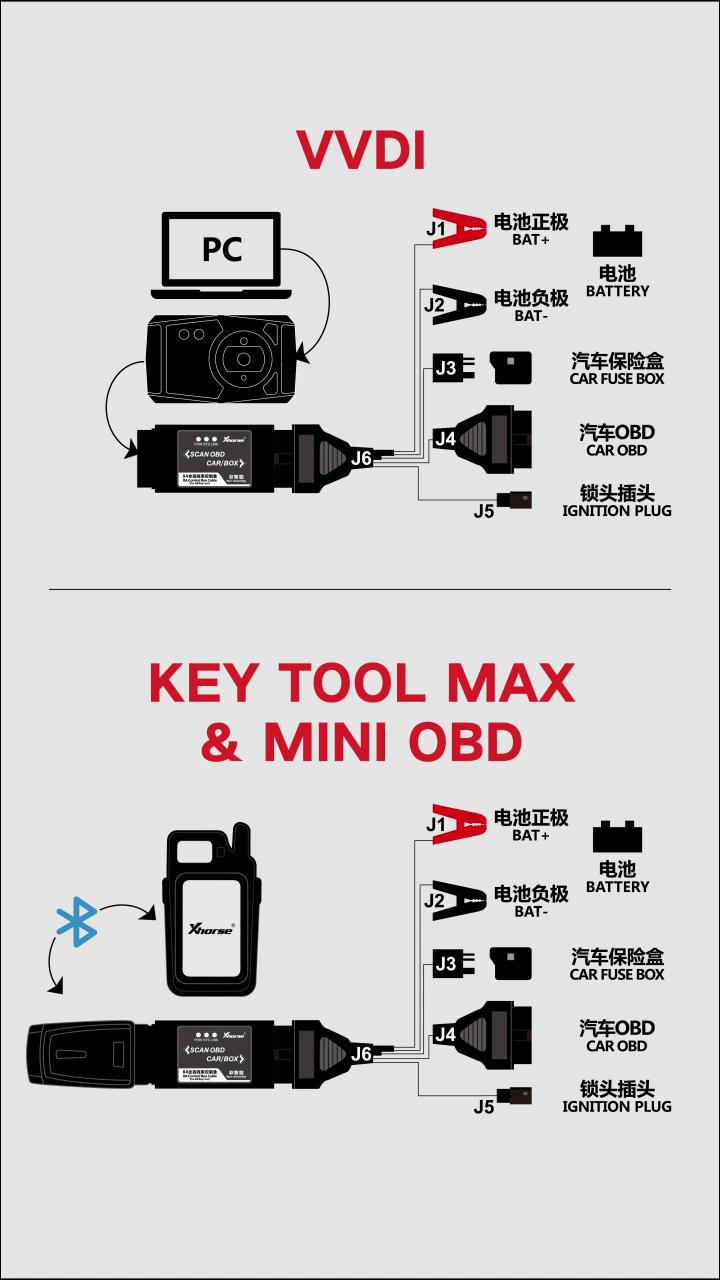
1. Disconnect the BAT+ to protect the connector to avoid short circuit.
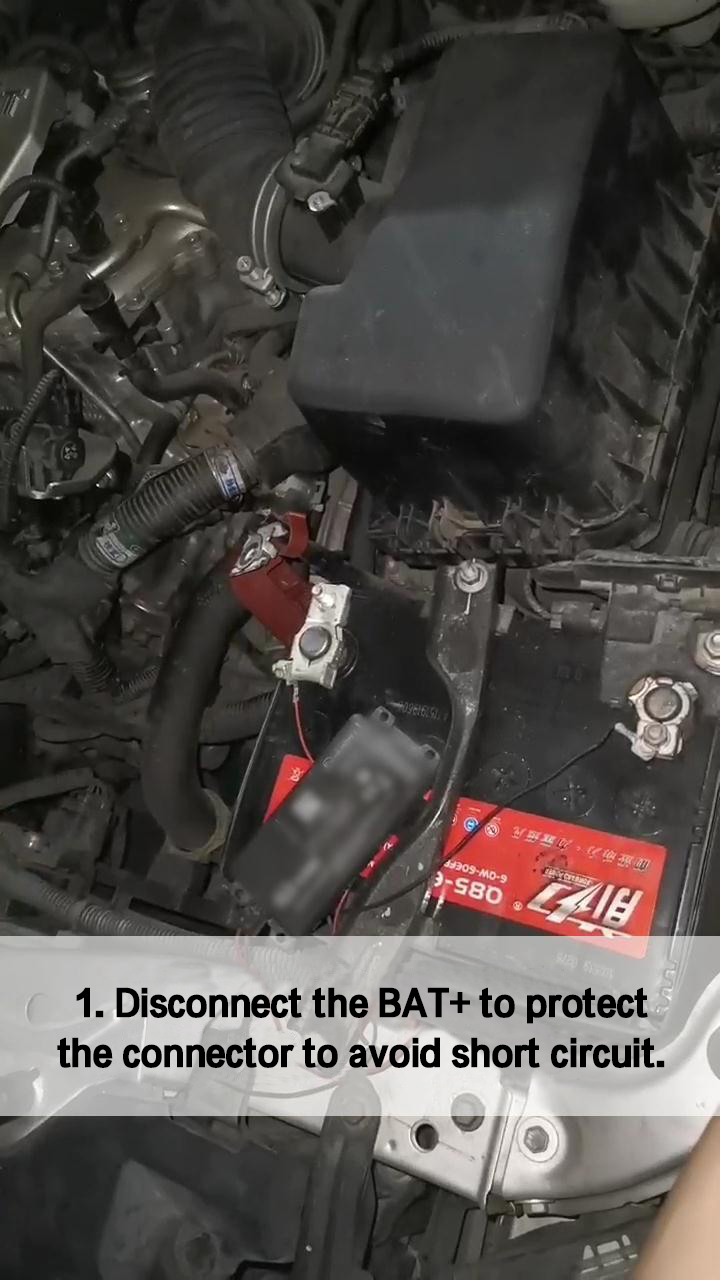
2. Connect the fuse box.
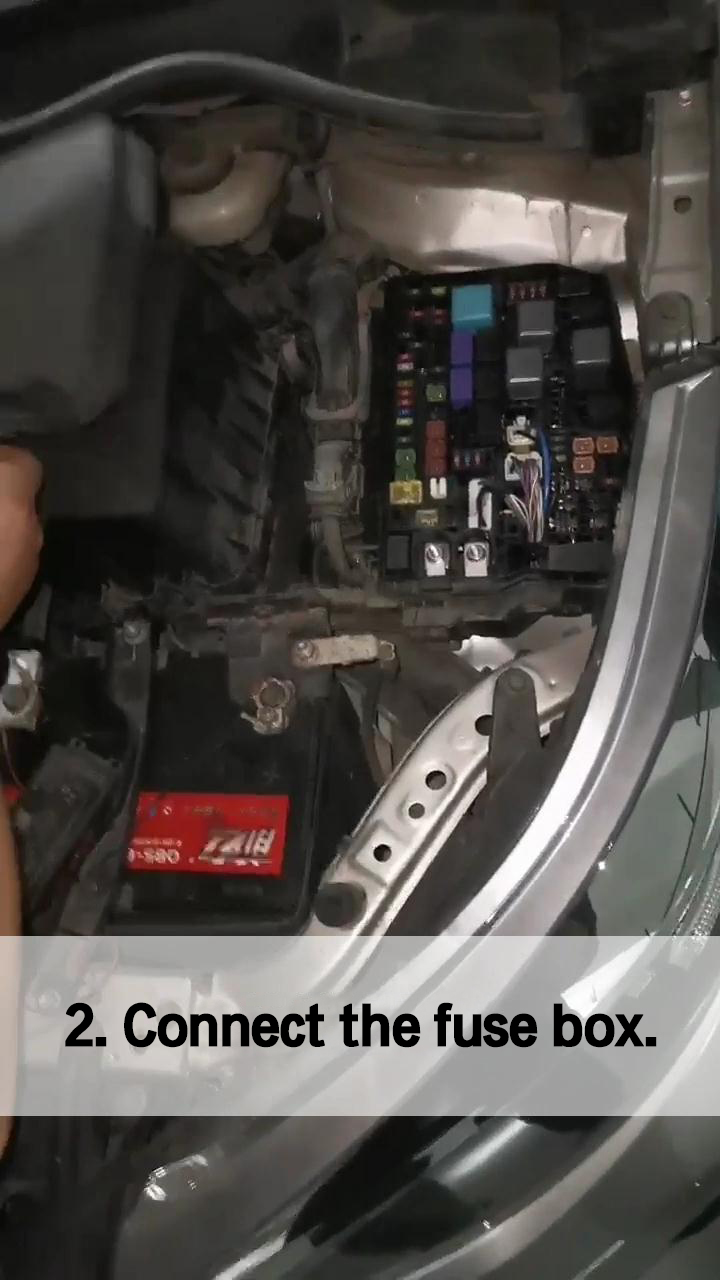
– Unplug the relay, if the reply location is not as the same as that in this video, please contact the support.
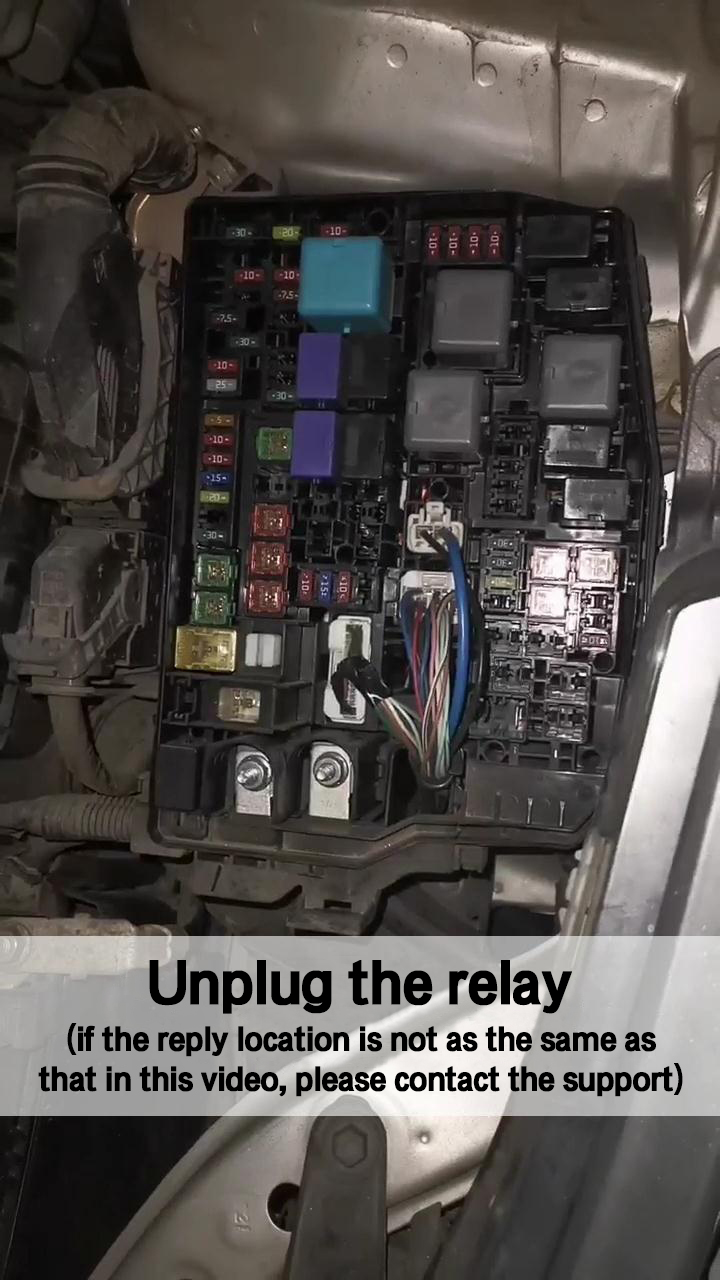
– Plug the J3 harness interface.
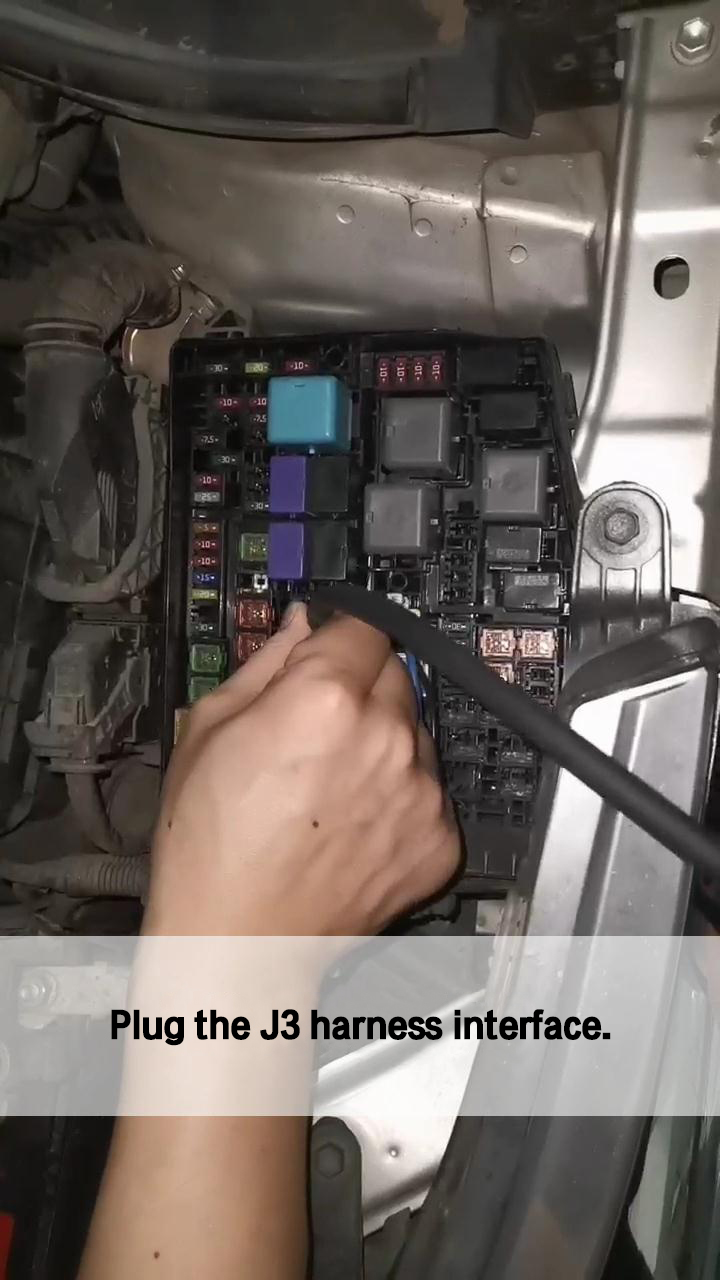
3. Connect the steering wheel ignition harness.
Unplug the ignition plug, insert J5 ignition plug.
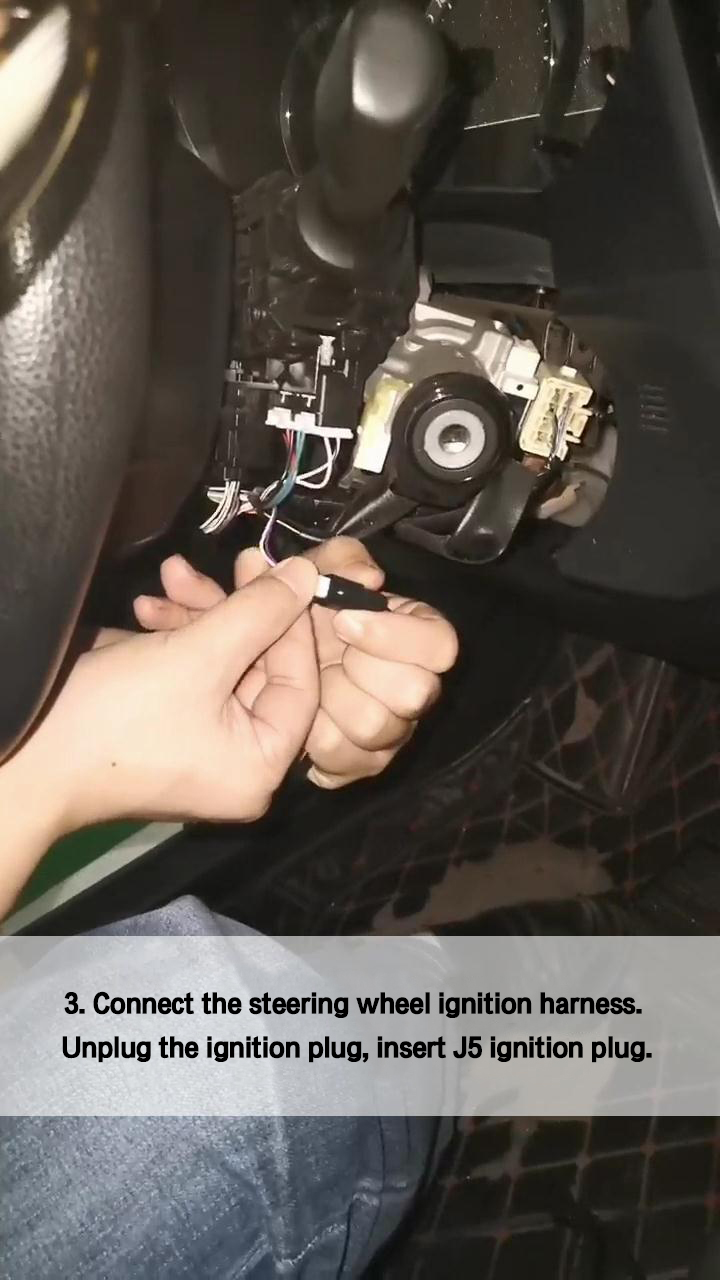
4. Plug into the OBD2 port of the car, connect the Toyota 8A all keys lost adapter with VVDI2, connect the car battery.
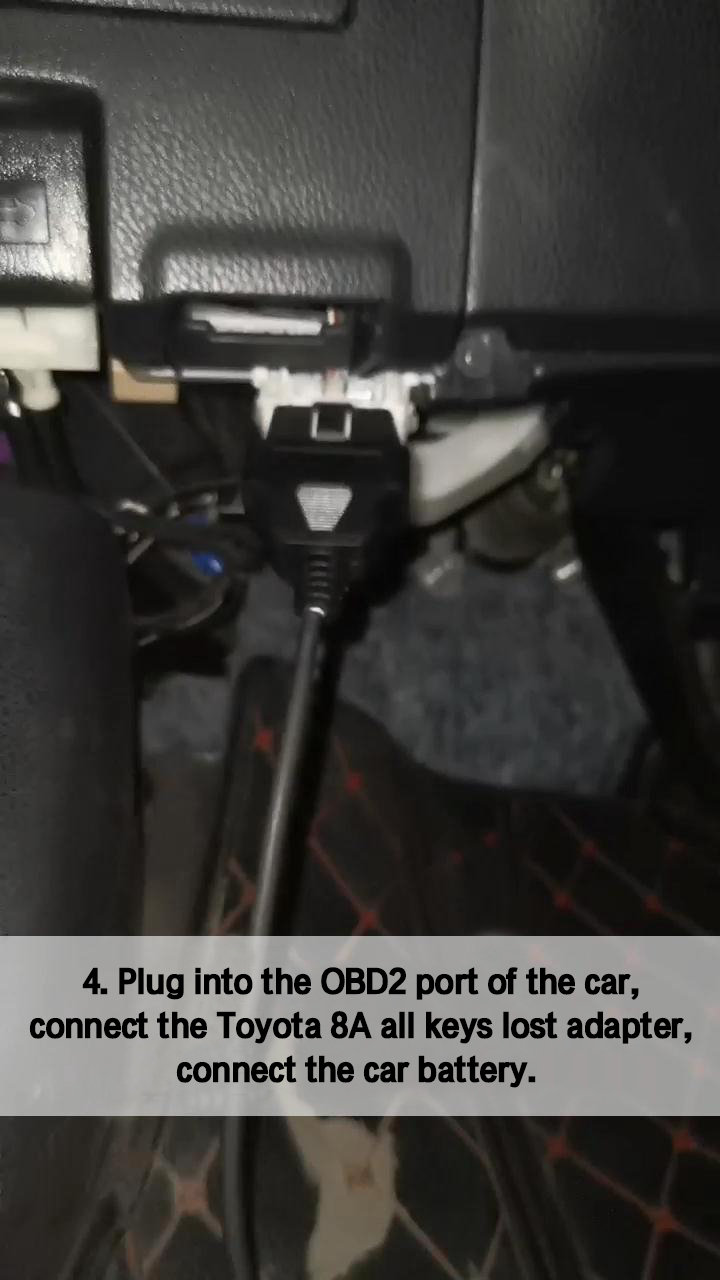
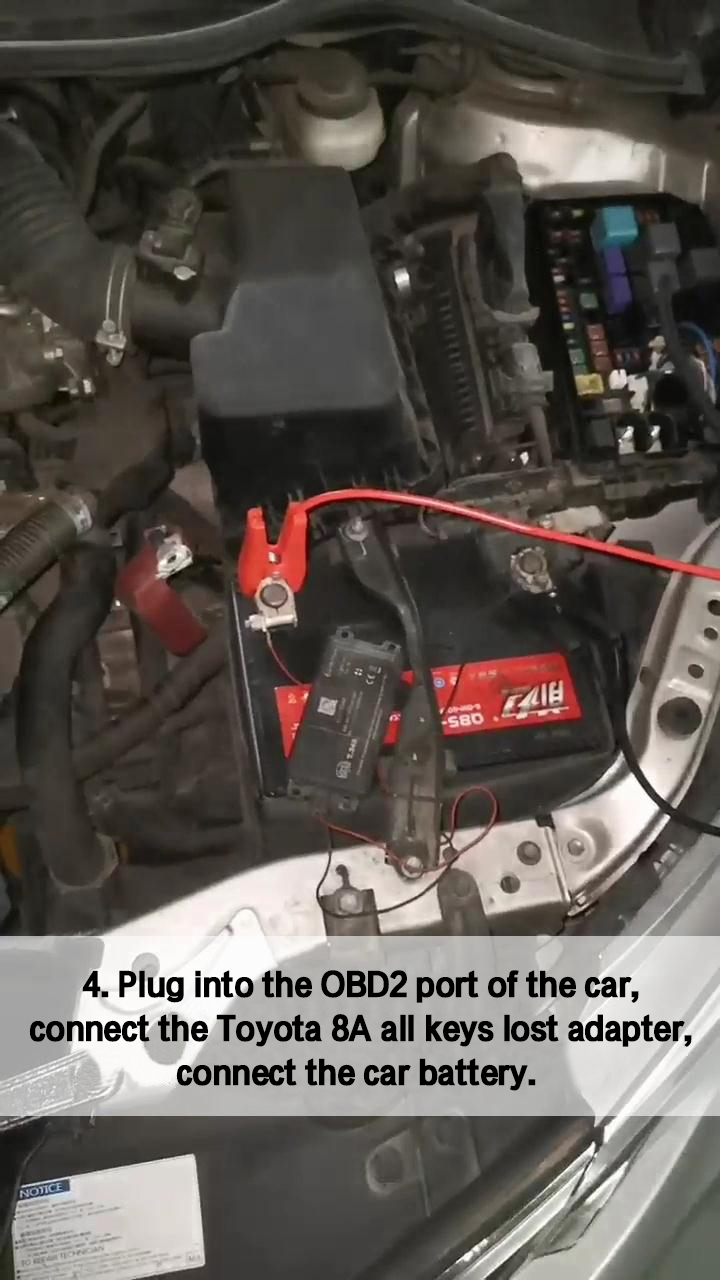
5. Put the VVDI2 super chip into the Xhorse VVDI2.
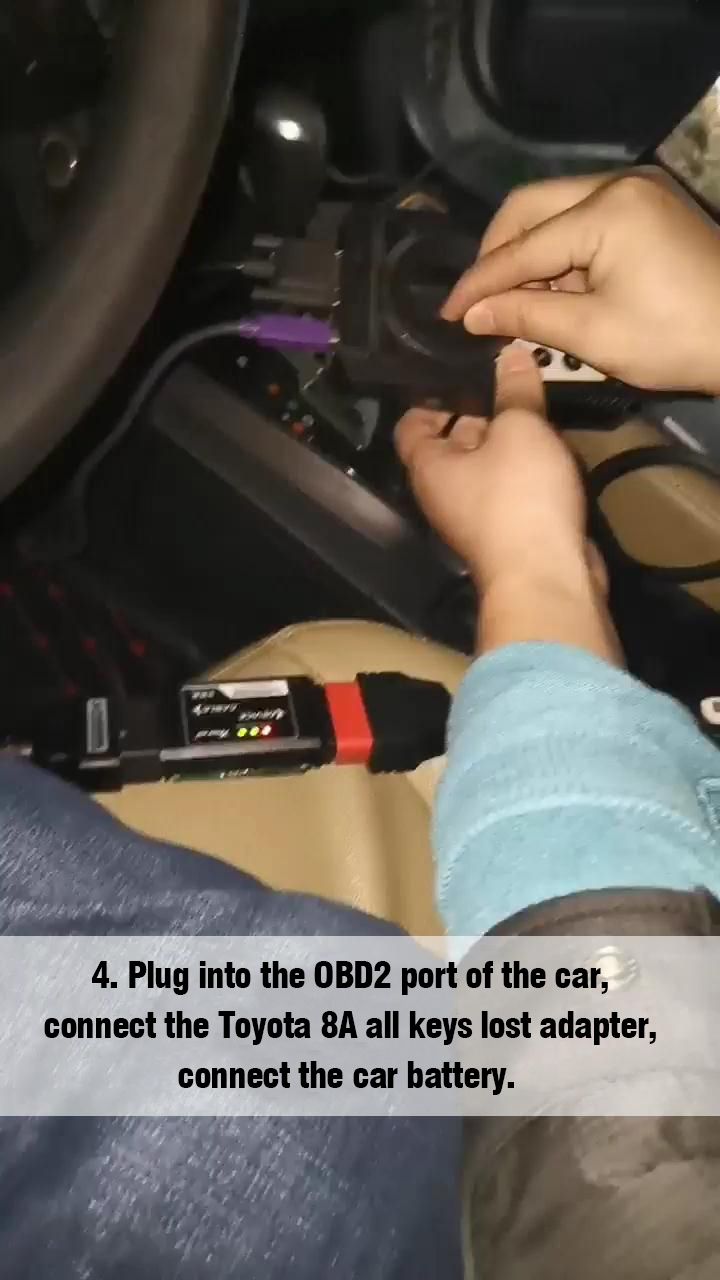
6. To generate the starting chip by operating the option in the VVDI2.
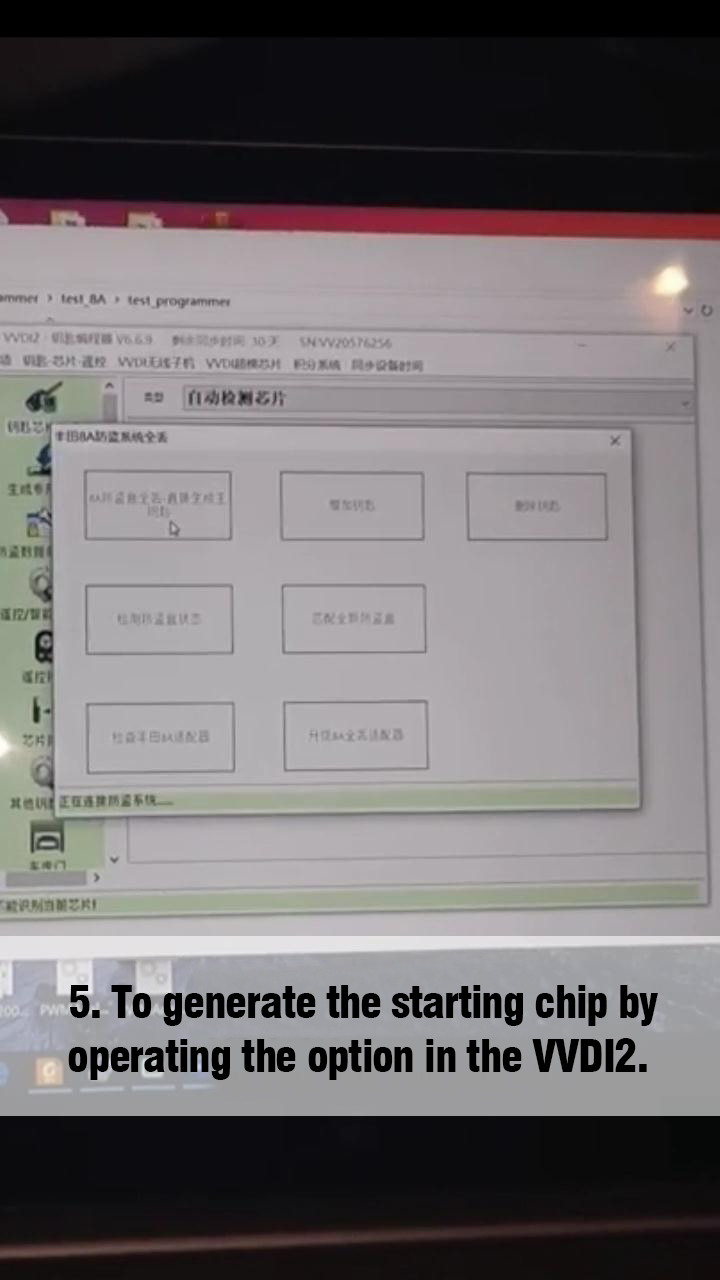
7. Restore the original car’s harness (otherwise the fuse box and devices will be burned after directly starting.)
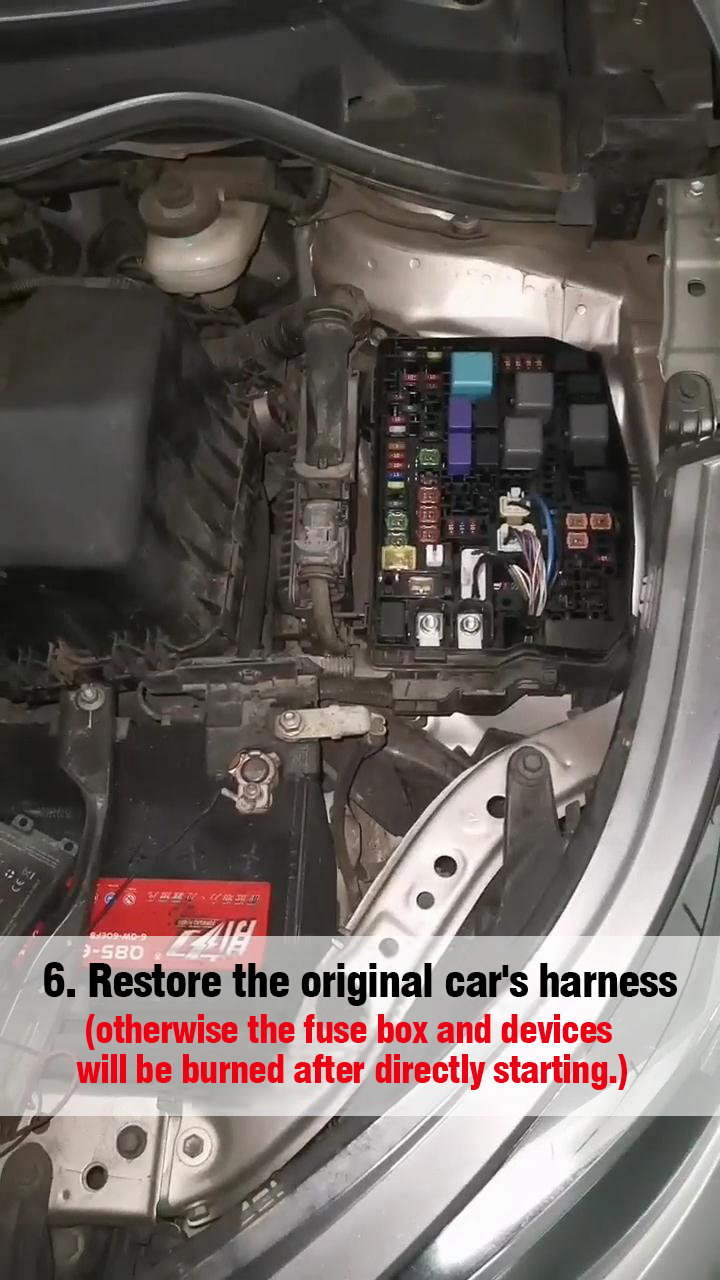
8. Test the starting chip.
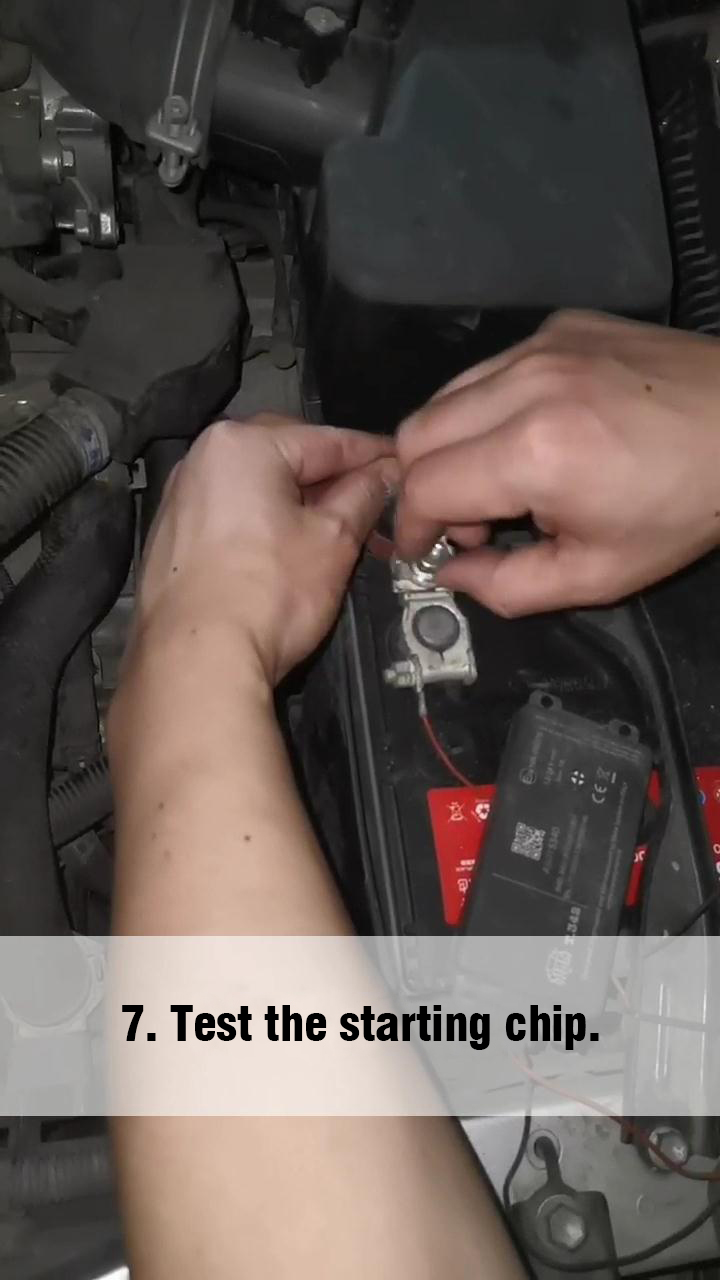
Product Class
- Airbag Reset Tool
- Car alarm
- Car tracker
- ECU Programmer
- ELM327 Series
- FLY tools
- Heavy Duty Diagnostic Tool
- Key Programmer
- Laptop
- maintain tools and instruments
- Motorcycle Scan Tool
- Odometer Correction Tool
- Original Autel Tool
- Original Autoboss Tool
- Original Fcar Tool
- Original Launch Tool
- Original OBDSTAR Tool
- Original Xhorse Tool
- Original Xtool Tool
- Other Automotive Tools
- Professional Diagnostic Tool
- THINKCAR
- Tire Pressure Monitoring System (TPMS)
- VXDIAG
- XTUNER
News
Launch
Contact Us
Bella-Auto Co., Ltd
Add: #1, No.3 Area, Hourui, Xixiang town, Baoan district, Shenzhen city, China
Phone: 0086-13699852140
Email: info@bella-auto.net
Whatsapp/ Wechat: 0086 13699852140
Contact us On Line